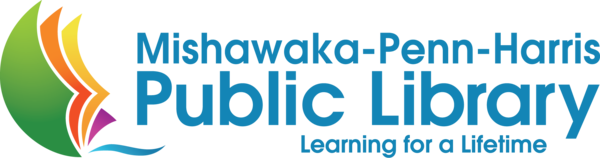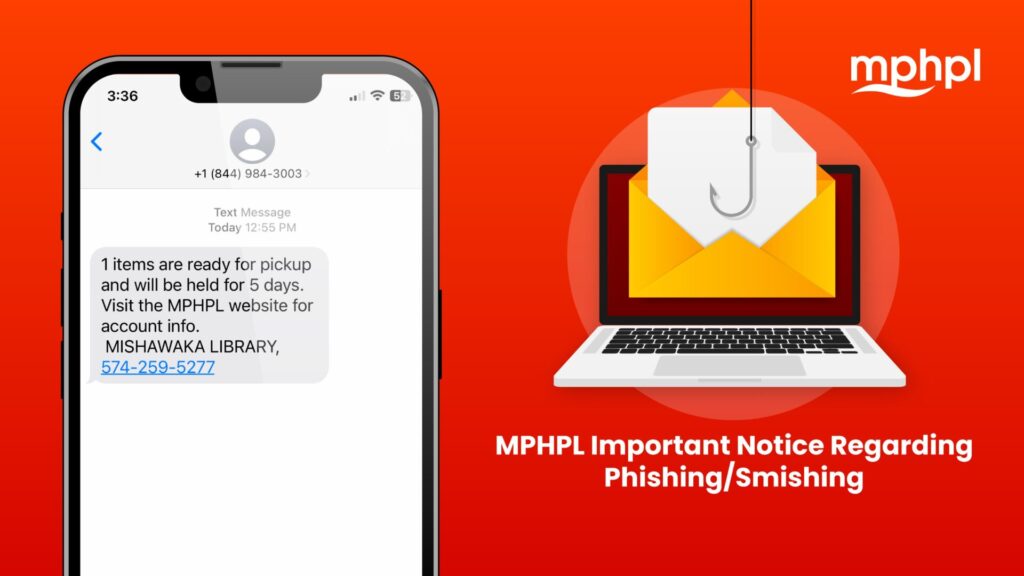
As scammers get more sophisticated with phishing and smishing scams hoping that you’ll click on a link that could install harmful malware on your device or worse, the Mishawaka-Penn-Harris Public Library reminds patrons that all official MPHPL text reminders will NEVER include a live link.
All MPHPL patron email reminders will ONLY continue to include our official Sirsi Catalog library link mphpl.ent.sirsi.net.
According to the United States Secret Service, phishing (email) and smishing (text message) are types of fraud schemes, which criminals use to elicit funds, credit card and personally identifiable information, or install malware on electronic devices.
Safer Internet Day
Safer Internet Day is celebrated globally in February. The day aims to promote the safe and positive use of digital technology for all users. To learn how Safer Internet Day has evolved, visit the connectsafely.org.
October is Cybersecurity Awareness Month
Since 2004, the President of the United States and Congress have declared October to be Cybersecurity Awareness Month, time dedicated for the public and private sectors to work together to raise awareness about the importance of cybersecurity. The Cybersecurity and Infrastructure Security Agency (CISA) and the National Cybersecurity Alliance (NCA) recommend the the tips below to make us more secure when connected.
Four Easy Ways to Stay Safe Online
Use Strong Passwords – Strong passwords are long, random, and unique and include all four character types (uppercase, lowercase, numbers and symbols). Password managers are a powerful tool to help you create strong passwords for each of your accounts.
Turn On MFA – Enabling multifactor authentication (MFA) makes you significantly less likely to get hacked. Enable MFA on all your online accounts that offer it, especially email, social media and financial accounts.
Recognize & Report Phishing – Be cautious of unsolicited messages asking for personal information. Avoid sharing sensitive information or credentials with unknown sources. Report phishing attempts and delete the message.
Update Software – Ensuring your software is up to date is the best way to make sure you have the latest security patches and updates on your devices. Regularly check for updates if automatic updates are unavailable.
Caller ID Spoofing
Spoofing is when a caller deliberately falsifies the information transmitted to your caller ID display to disguise their identity. Scammers often use neighbor spoofing, so it appears that an incoming call is coming from a local number or spoof a number from a company or a government agency that you may already know and trust. If you answer, they use scam scripts to try to steal your money or valuable personal information, which can be used in fraudulent activity.
Please know that MPHPL will ONLY contact you regarding library topics such as program registrations, or library materials and we will NEVER ask you for valuable personal information.
To learn more about Caller ID Spoofing, visit the Federal Communications Commission website.
Malicious Tagging Scams
Malicious tagging is becoming more common, according to online security experts, and are sent through social media. Malicious tagging involves tagging users on social media posts, that usually contain links that could lead to scams. The issue is a growing problem on Facebook and this cyber threat is sneakier than many others. It may become a big issue if the scammers get access to your personal information, banking information or passwords. This is why it’s important to be mindful before clicking on a social media post when someone tags you that you do not know.